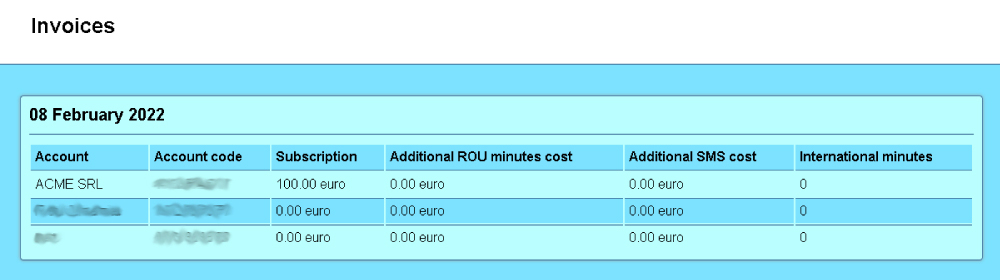Financial reports
The module can generate reports with the financial status for all accounts defined on the server. It can be accessed from the app menu, by selecting the Server menu and then the Reports submenu. If this page is not already selected, then the administrator must click on the Financial Reports tab.
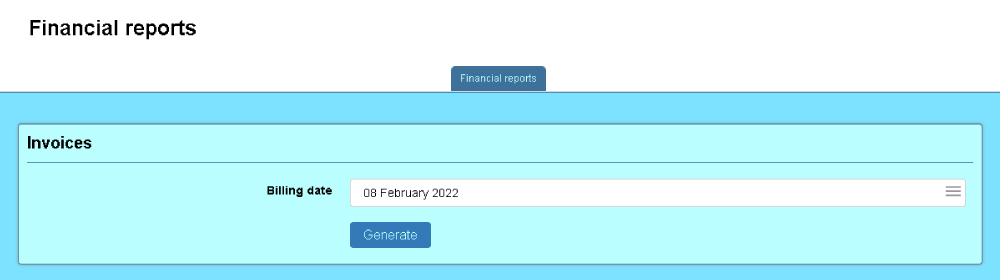
Invoices
The report generates a list with every account having a specified billing day, defined inside the account interface. To generate the report, the admin must first select the billing date. Only the days available for billing, defined at a server level, are available to be selected. For example, if February 8, 2022, is selected then the report will contain a list with all accounts having the billing date set to 8. For each account the invoice will be computed, for the interval between January 8, 2022, and February 7, 2022.
After the Generate button is pressed, Accolades will generate the report and will display the results, just like the in image below.