Contact info page
The contact info page for a campaign can be accessed from the Contact list tab, displayed inside the campaign info page.
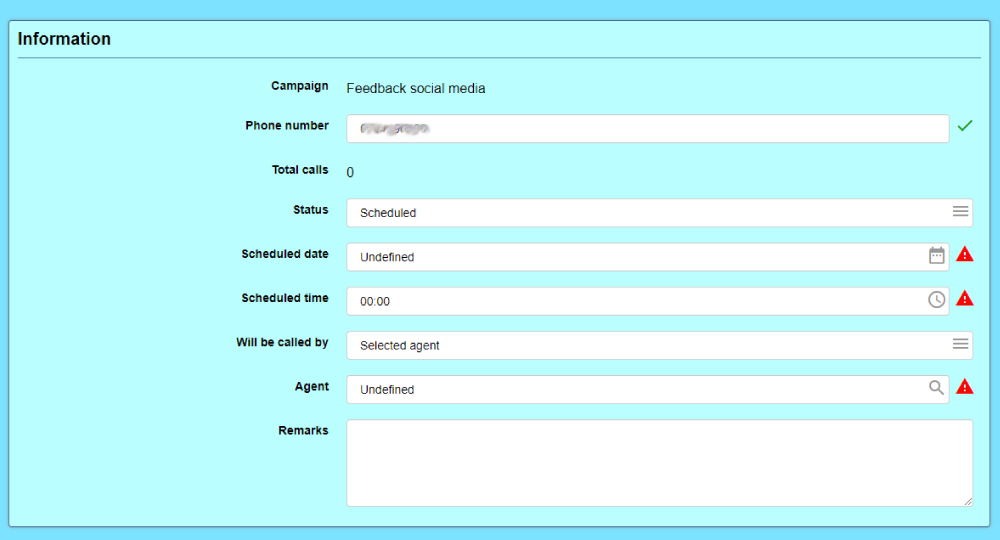
The contact info page allows both viewing and editing the data about a contact.
The following properties of the contact are displayed on the page:
- Campaign
- the campaign the contact belongs to;
- Phone number
- the phone number to be called;
- Total calls
- (only for existing contacts) total number of calls made to this contact;
- Status
- the contact status (in some cases the status can be updated);
- Scheduled date
- (only for scheduled contacts) the starting date for the availability of the contact;
- Scheduled time
- (only for scheduled contacts) the starting time for the availability of the contact;
- Will be called by
- (only for scheduled contacts) the agent that will call the contact (any agent or a selected agent);
- Agent
- (only if "Will be called by" is set to "Selected agent") the agent that will call the contact;
- Remarks
- the remarks to be shown to the agent, before starting the call.
After viewing the data, the administrator can validate any editing done to the contact or he can return to the contact list, using the buttons, placed on the lower side of the page.