Add account
To add a new account, the administrator must press the Add option inside the Account menu.
The interface to add a new account is shown in the image below.
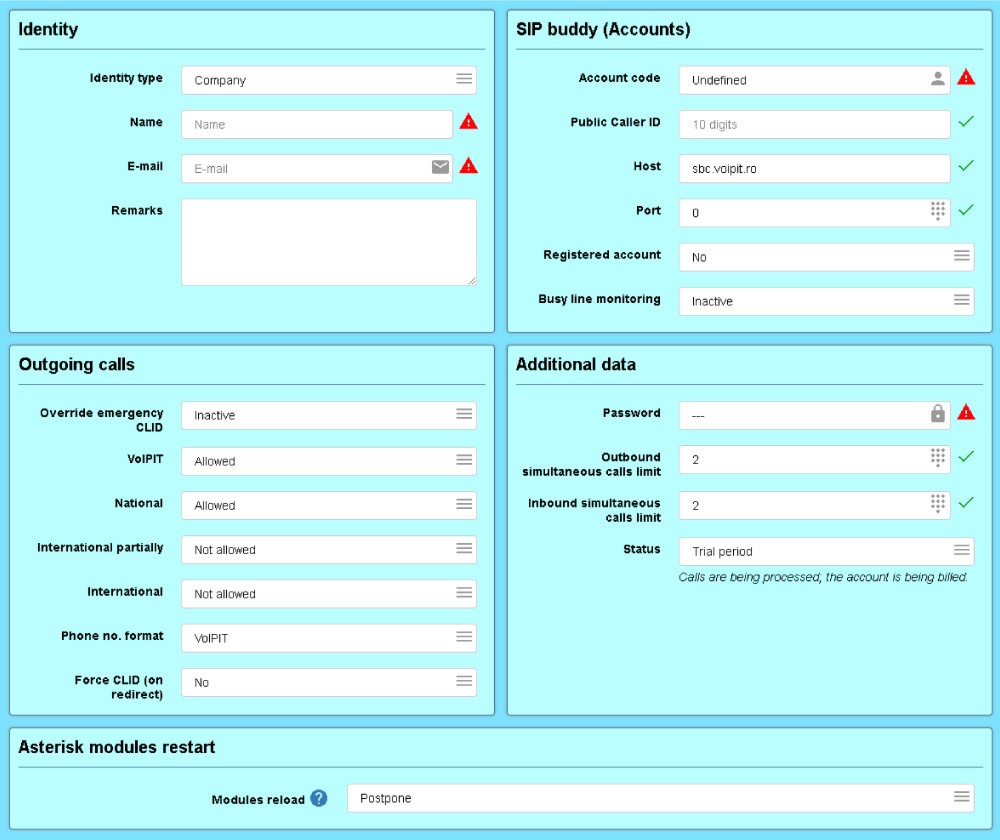
The interface contains 5 panels:
- Identity;
- SIP Buddy;
- Outgoing calls
- Additional data.
The first section is called Identity and contains general properties related to the account identity inside the Accolades server:
- Identity type
- the identity type of the account (a person or a company);
- Name
- the name of the company owning the account;
- Family name
- the family name of the person owning the account;
- Given name
- the given name of the person owning the account;
- the email address of the person owning the account;
- Remarks
- general remarks about the account.
The SIP Buddy section contains phone system specific properties:
- Account code
- the account code number for the new account;
- Public caller ID
- the phone number for outgoing calls, if an entity inside the account does not have a dedicated caller ID;
- Host
- the name of the server running the account;
- Registered account
- defines if the account should auto register on the server;
- Busy line monitoring
- allows some phone devices inside the account to notify other users about their status: available or in call.
The Outgoing calls section defines the outbound permissions for the account.
- Override Emergency CLID
- allows the server to user a dedicated caller ID for outbound calls to emergency numbers, to allow a dedicated line for call back;
- Emergency CLID
- the caller ID used for the above option;
- VoIPIT
- defines if outbound calls to VoIPIT destinations are allowed;
- National
- defines if outbound calls to national destinations are allowed;
- International partially
- defines if outbound calls to some international destinations are allowed;
- Templates for international
- If the calls to some international destinations are allowed then the destination validation is based on this option (for example, the template 32,33,34 allows outbound international calls to countries having those codes: Nederland, Belgium, and France;
- International
- defines if outbound calls to international destinations are allowed;
- Phone number format
- defines the phone number format for passing phone numbers to the carrier (for VoIPIT servers, this option should be VoIPIT);
- Force CLID on redirect
- Defines the phone number shown at the destinations, when a call is redirected (no means that the destination will receive the CLID of the original caller, yes will display to the destination the CLID of the device performing the redirect).
Additional data section defines some properties of the account that could not be inserted into previous panels.
- Password
- the password for the account, for the phone system;
- Outbound simultaneous calls limit
- the maximum number of simultaneous outbound calls (when this limit is exceeded new calls will receive a busy tone);
- Inbound simultaneous calls limit
- the maximum number of simultaneous inbound calls (when this limit is exceeded new calls will receive a busy tone);
Asterisk modules restart section defines if the asterisk modules using these settings should be restarted immediately (but ongoing calls can be affected) or just marked for restart at a later date. If postponed then the modules can be later restarted by an administrator using the Asterisk commands option from the Server menu.