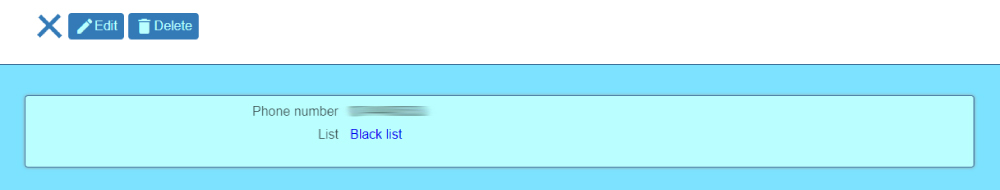Number lists
The number list tab allows the administrator to view and edit number lists defined for the account. These lists can be used to filter callers, based on their caller ID. For example, a list can be created, named "Black List" that will be processed by an IVR step. The calls from the numbers defined inside the list can be routed on a separate branch.
List management
The interface for viewing lists is shown in the image below.
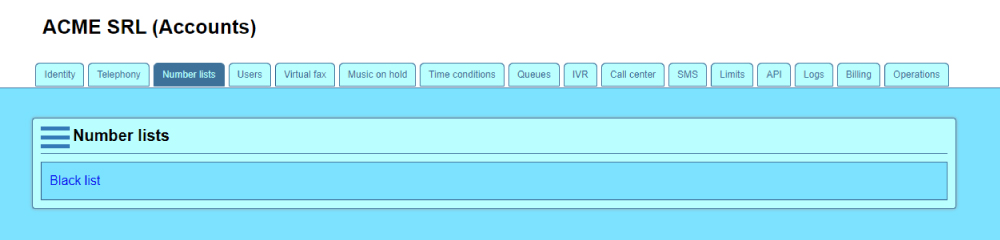
To add a new list, the administrator has to press the Add button, from the list panel menu.
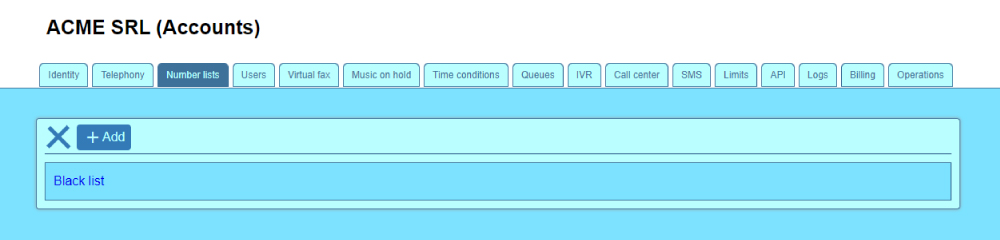
The options for list management are available after pressing the list name, as it is shown below.
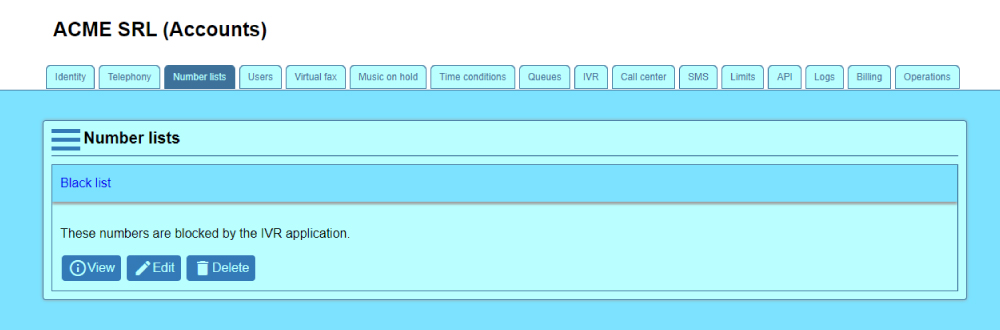
Phone number management
The content of a phone number list can be displayed by clicking the View button, from the option list menu, previously described. After clicking the button, Accolades will display the content of the list.
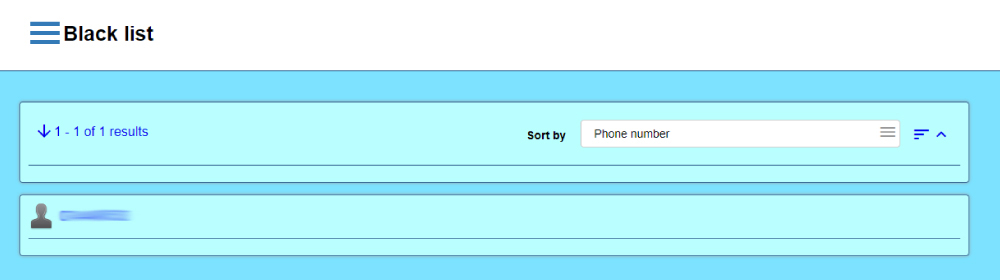
Accolades allows the administrator to empty the list, by using the Delete all numbers button, inside the page menu.
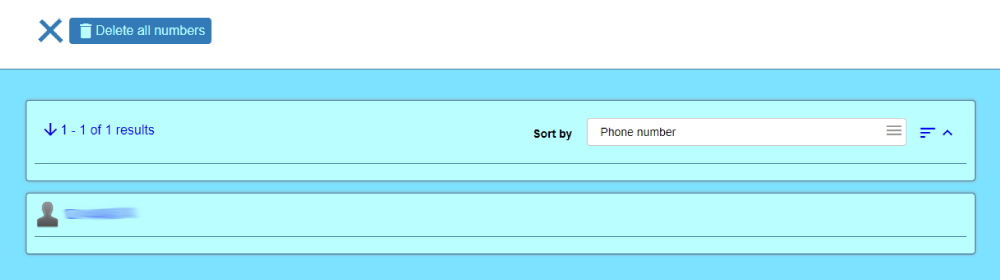
After a phone number has been selected from the list, Accolades will display the number info page.
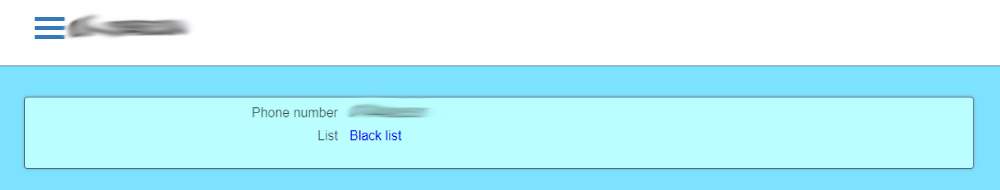
Phone number management is done using the two buttons inside the page menu: Edit and Delete.