DID search results
After a search has been started, Accolades will display the page with the search results. This page will be stored for the current session and can be accessed anytime from the DID menu, Search results section.
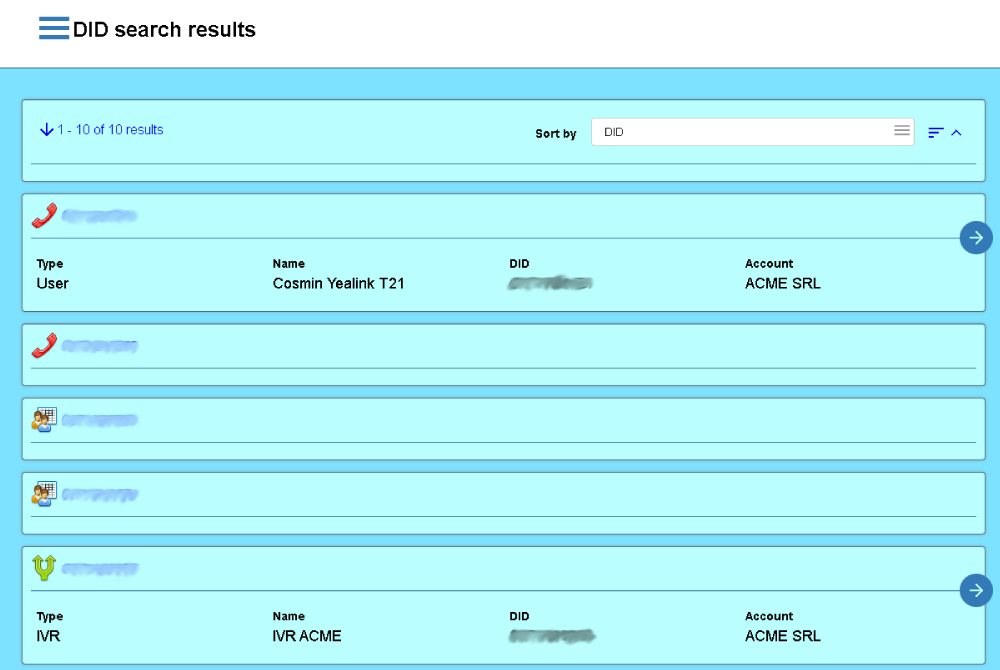
On the upper side of the page Accolades will display the total number of results that are matching the search criteria, along with the display order. The inactive filters are hidden and can be displayed by pressing the arrow near the total number of results value.
The results are rendered as a list. For viewing additional info about the element, along with a button to access the entity page, the user has to click on the did number.
Accolades will display a total of 10 results per page. To switch between pages, the controls placed on the bottom of the page will be used.