IVR DTMF input step
This step allows the caller to input a value (using the phone keypad, by DTMF tones) and store the value to a variable (defined during the configuration step of the IVR).
To confirm the value, the caller will press the hashtag key (#).
Properties
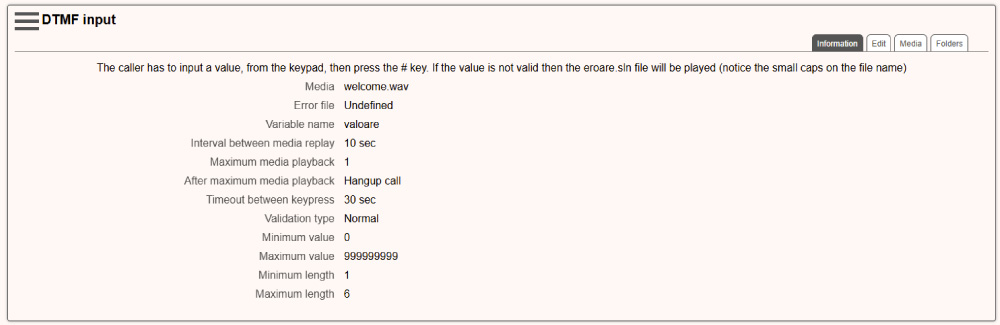
The step has the following properties:
- Media
- a list with the media files that will be played to the caller;
- Error file
- if one of the media files is called eroare.sln then this file will be played to the caller only when an invalid key is pressed (a key with no action defined);
- Variable name
- the name of the variable that will store the input from the caller (the variables are defined during the IVR configuration step);
- Interval between media replay
- if after the last media files is played and the caller does not press any key then Accolades will replay the audio files after this number of seconds;
- Maximum media playback
- the total number of repeats for the media files, before the action defined from the "fter maximum media playback" property;
- After maximum media playback
- the action that will be triggered after the total number of media playbacks has been reached and the caller does not press anything;
- Timeout between keypress
- the maximum number on seconds that Accolades will wait between keypresses (if the timeout is reached then the call is dropped);
- Validation type
- the procedure used for input validation: normal (simple validation) or date (a calendar date in YYYYMMDD format);
- Minimum value
- the minimum value (as a numerical value) that the input needs to have, to be valid;
- Maximum value
- the maximum value (as a numerical value) that the input needs to have, to be valid;
- Minimum length
- the minimum length (number of characters) that the input needs to have, to be valid;
- Maximum length
- the maximum length (number of characters) that the input needs to have, to be valid;
Step options
Edit
The option allows the administrator to edit the parameters for this step.
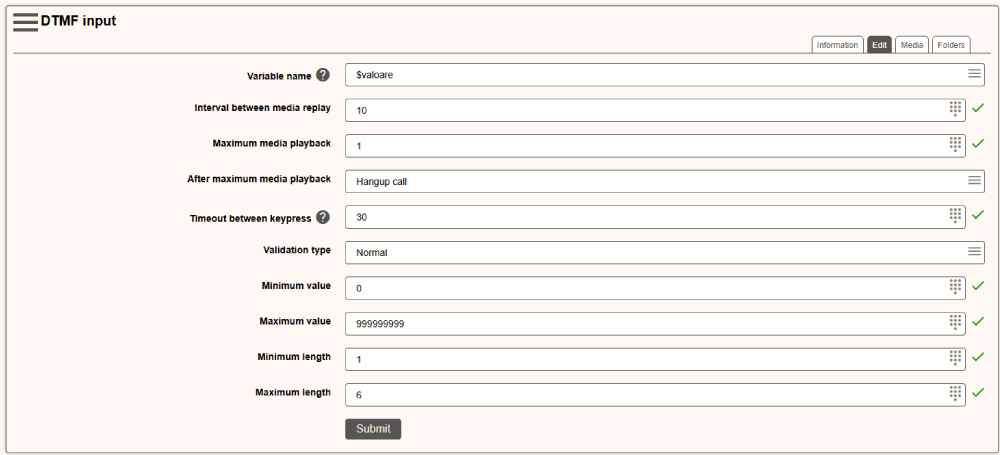
Folders
The folder management is made using the "Folders" option. A description for this set of options has been made inside the "Common options" section of this chapter.
Continue
After the step has been finished, the call will move further into the IVR structure, by accessing the step defines in the "Ok" option.