IVR step: Save CRM
This step allows for a CRM customer to be saved into the database.
Properties
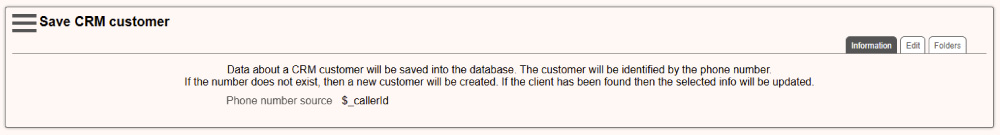
The step contains the following properties:
- Phone number source
- Defines an IVR variable that contains the phone number used for saving the CRM customer to the database.
- Various CRM fields
- The value for some of the CRM fields can updated with the value of an IVR variable or a static value.
- Step remarks
- General comments about this step.
Step options
Edit
The option allows the administrator to edit the parameters for this step.
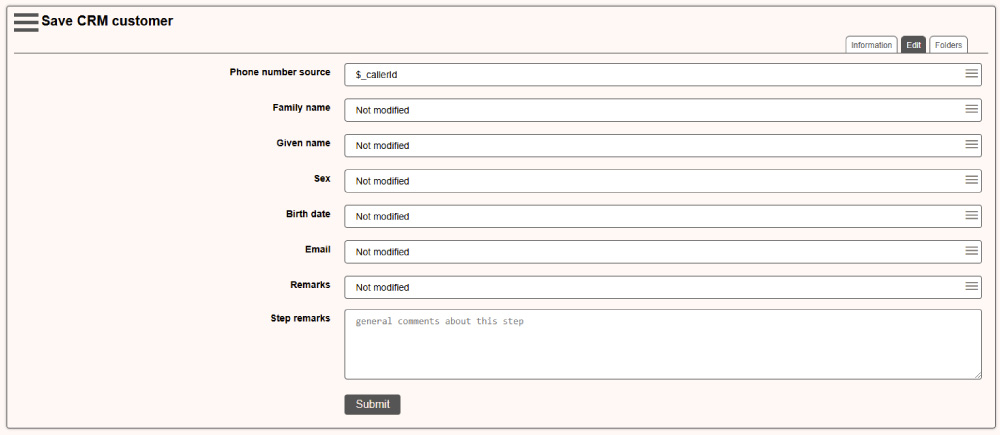
Folders
The folder management is made using the "Folders" option. A description for this set of options has been made inside the "Common options" section of this chapter.