IVR step: Load CRM
This type of step allows a CRM client to be loaded from the database into the IVR. Also, it is possible to test various fields from the CRM. The call will move forward to the OK branch if everything is valid or to the INVALID branch if no client has been found or one of the tests fails.
Properties
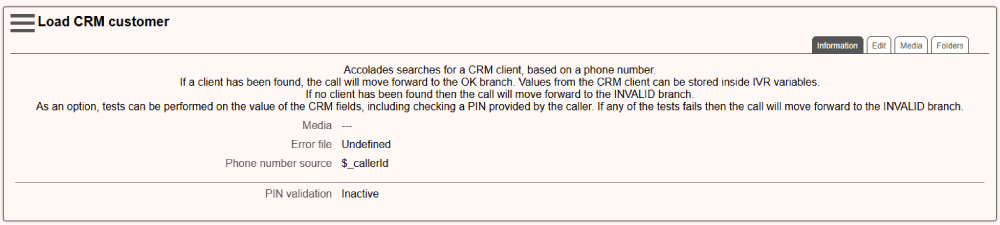
The step contains the following properties:
- Phone number source
- Defines an IVR variable that contains the phone number used for searching the CRM database. If the phone number is not found, then the call will move forward to the INVALID branch.
- PIN validation
- If this option is active then the caller needs to input a PIN, having 4 to 10 digits in length. The value will be checked against a static value or a CRM field. If the caller enters a wrong PIN 3 times, then the call is dropped. The PIN input process is ended with the hashtag (#) key.
- CRM field test
- Optionally, the value of one or more CRM fields can be compared to a static value of an IVR variable. If one of the tests fails, then the call will move forward to the INVALID branch.
- Load values from CRM to IVR variables
- If the IVR has variables defined (see the configuration step) then they can be loaded with CRM field values.
- Step remarks
- General comments about this step.
Step options
Edit
The option allows the administrator to edit the parameters for this step.
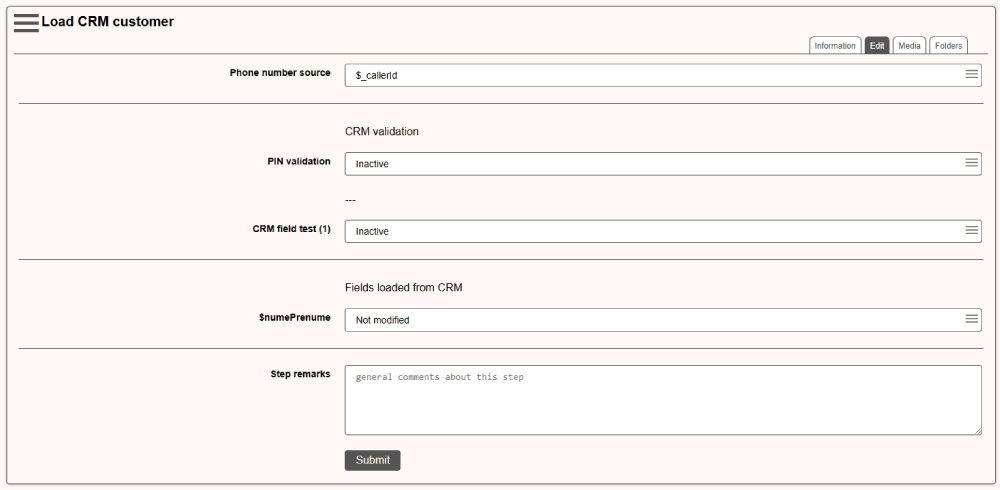
Media
Media files usage depends on the status of the PIN validation option. It is recommended to use an audio file only when PIN validation is active.
A file named "eroare.wav" will be played only when a wrong PIN is typed.
PIN validation inactive
If there are no media files, then the step will run its algorithm, and the call will move forward to the OK or INVALID branch (recommended).
If the step contains media files, then they will be played to the caller, alphabetically sorted. The caller can not stop the playback. After all files have been played the step will run its algorithm, and the call will move forward to the OK or INVALID branch (not recommended).
PIN validation active
If the step does not contain any media files, then, when the step starts the caller will not hear anything, but he needs to input a PIN (not recommended).
If the step contains media files, then, when the step starts, the caller will hear the audio files, sorted in alphabetical order. The playback is stopped when the caller starts to input the PIN (recommended).
Folders
The folder management is made using the "Folders" option. A description for this set of options has been made inside the "Common options" section of this chapter.