Preferences
Using the "Preferences" menu, displayed on the upper part of the page, the administrator can set up his interface options.
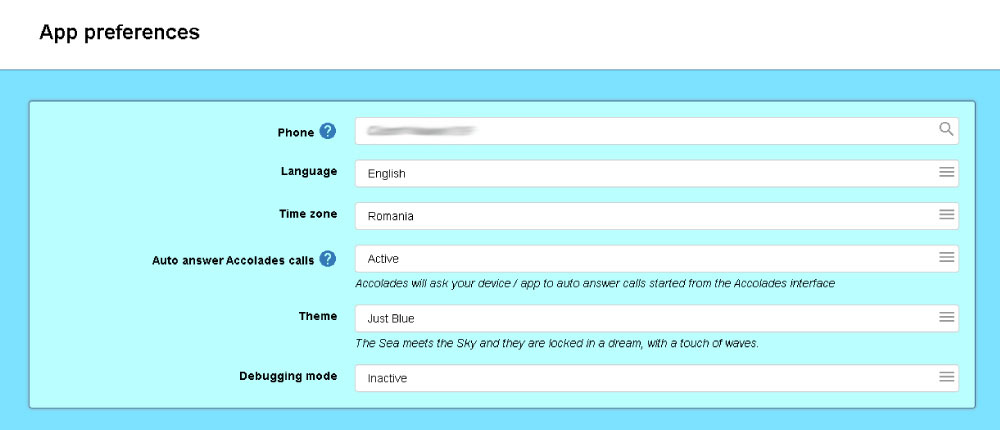
The following options can be edited:
- Phone
- The phone used by the administrator for running specific tasks: starting calls from the Accolades interface, using the Call center module etc. Usually, this option contains the id of the phone on the administrator desk.
- Language
- The language used for the entire application.
- Time zone
- The value sets up the format for all the time values inside the Accolades app (for example the timestamp for the call records).
- Auto answer Accolades calls
- This option is only used by the calls started from the Accolades interface (calls started using the button from the top menu bar or calls for the call center campaigns). If the option is active, then the server will ask the phone (or app) used by the agent to auto answer the call started by the server. Warning: not all devices (or apps) are compatible with this request.
- Theme
- The theme used for displaying the interface. The administrator can use the defined account theme, any of the predefined themes or he can set up his own colors, when the "Custom" value is selected.
- Debug mode
- When active, Accolades will display additional info, when running certain tasks.