Add user
To add a user, the administrator has to access the User list tab from the account page. You can not add a user without selecting an account first. The add procedure is initiated by clicking the Add button from the page menu. This button is available only if the administrator has the required permissions.
After the administrator has selected the Add menu, Accolades will display the interface to add an user (phone) to the account.
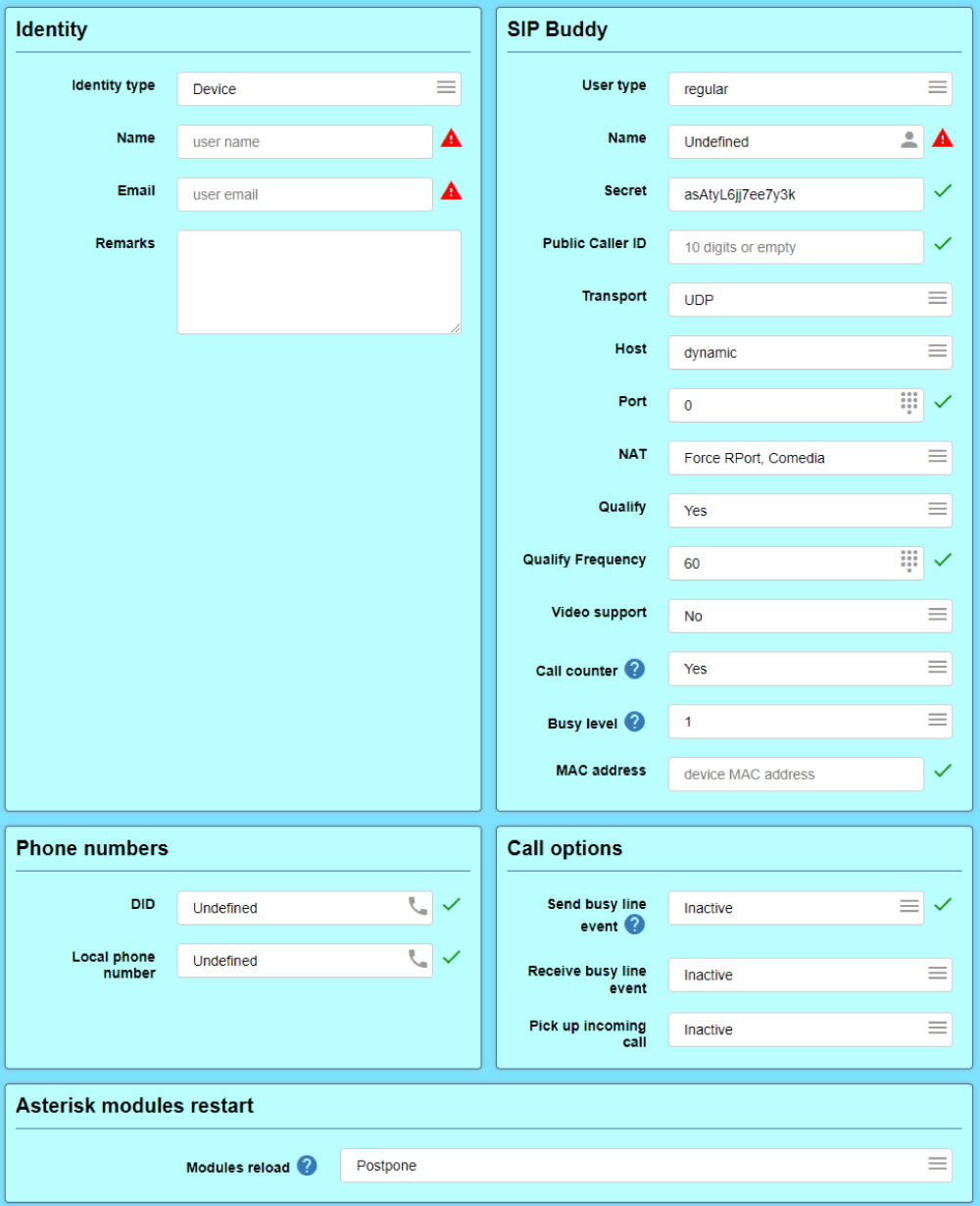
The interface to add a user is divided into 5 sections:
- Identity
- SIP Buddy
- Phone numbers
- Call options
- Asterisk modules restart
Identity
The section defines the user identity inside the system. The data is used to display the user inside the Accolades platform. Identity can store data about the person / company using the phone or just regular device data.
SIP Buddy
The SIP Buddy term is specific to the Asterisk server. This section contains properties specific to the telephony services for the user.
- User type
- the account type that can be
regularorweb-socketand defines the type of connection used by the user, to communicate with the server; - Name
- defines the name used by the user to login to the Asterisk server. This name has to be unique at a server level. The name can only be defined when adding a new account and can not be changed afterwards;
- Secret
- the password for the credentials used by the user to register to the Asterisk server;
- Public Caller ID
- the phone number that will be displayed when the user places a call outside the account;
- Transport
- defines the protocol used by the client to communicate with the Asterisk server. It accepts either TCP value or UTP value (Transport layer);
- Host
- defines the method for getting the IP of the user: dynamic (the server is listening for registration requests) or IP (the user has a static IP);
- Port
- the port used by the user to connect to the server;
- NAT
- defines if a Network Address Translation is used when communicating with this user;
- Qualify
- defines if the server should periodically check the user status;
- Qualify frequency
- the interval used for checking the user status (in seconds);
- Video support
- defines if the user has the support for video calls enabled;
- Call counter
- instructs the Asterisk server to monitor the number of simultaneous calls for this user;
- Busy level
- defines the number of allowed simultaneous calls for the user (the calls above the threshold will receive a busy tone);
- MAC Address
- the device MAC address, used by the provisioning procedure.
Phone numbers
This section defines the phone numbers defined for this user.
- DID
- (Direct Inward Dialing) property defines the phone number on which the user can be called (for incoming calls) from outside of the account (this number has to be unique at a server level);
- Local phone number
- defines the number used for calling the user from inside the account (this number must contain at least 3 digits and has to be unique at an account level).
Call options
This section defines the properties for managing the calls, for this user.
- Send busy line event
- defines if the server will send a
notification when the user is in a call (the property can be active only if
the property call counter is
YESand busy level is1); - Receive busy line event
- defines if the user will listen for notifications for a busy line, issued by other users (it is mostly used by the phone devices inside a secretary office that can display the status of the phone used by the manager);
- Pick up incoming call
- defines if the user can pick up an incoming call, from another user (for example, when the device on the manager desk is ringing, but the manager is out of office, the assistant can pick up the call).
Asterisk modules restart
Asterisk modules restart section defines if the asterisk modules using these settings should be restarted immediately (but ongoing calls can be affected) or just marked for restart at a later date. If postponed then the modules can be later restarted by an administrator using the Asterisk commands option from the Server menu.