Call center agent: Unknown caller
The agents that are using the call center will perform any procedures from the Call Center module, by selecting the Agent option.
The Unknown caller tab is only displayed if the agent has the necessary permissions for viewing customers and if the Customer module is active on the account.
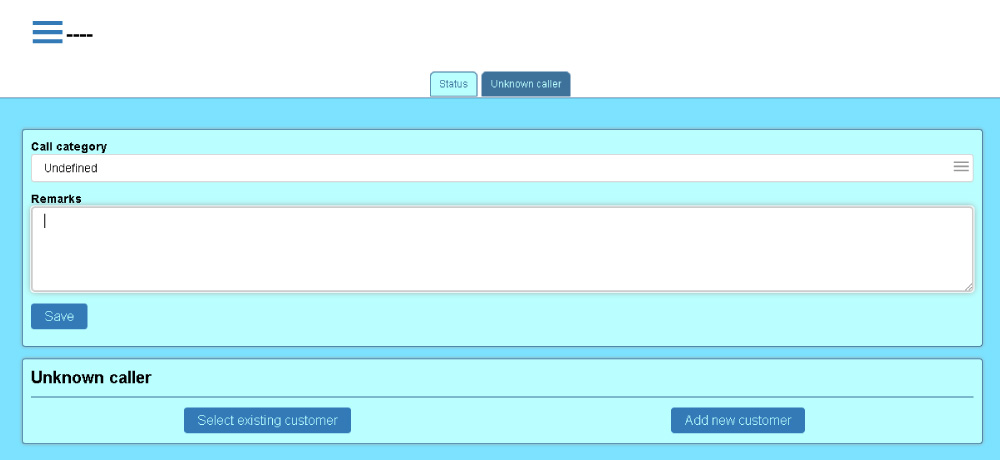
If the phone number of the caller has not been found in the database, Accolades will display an interface that allows the agent to select an existing client of add a new one. To make the selection, the agent has to press either the Select existing customer or Add a new customer.
It is not mandatory to select a customer for each call. If the agent does not wish to assign a customer to an ongoing call, then the interface will only allow for the remarks field to be filled in and saved.