Call center agent: Identity
The agents that are using the call center will perform any procedures from the Call Center module, by selecting the Agent option.
The Identity tab is only displayed if the agent has the necessary permissions for viewing customers and if the Customer module is active on the account.
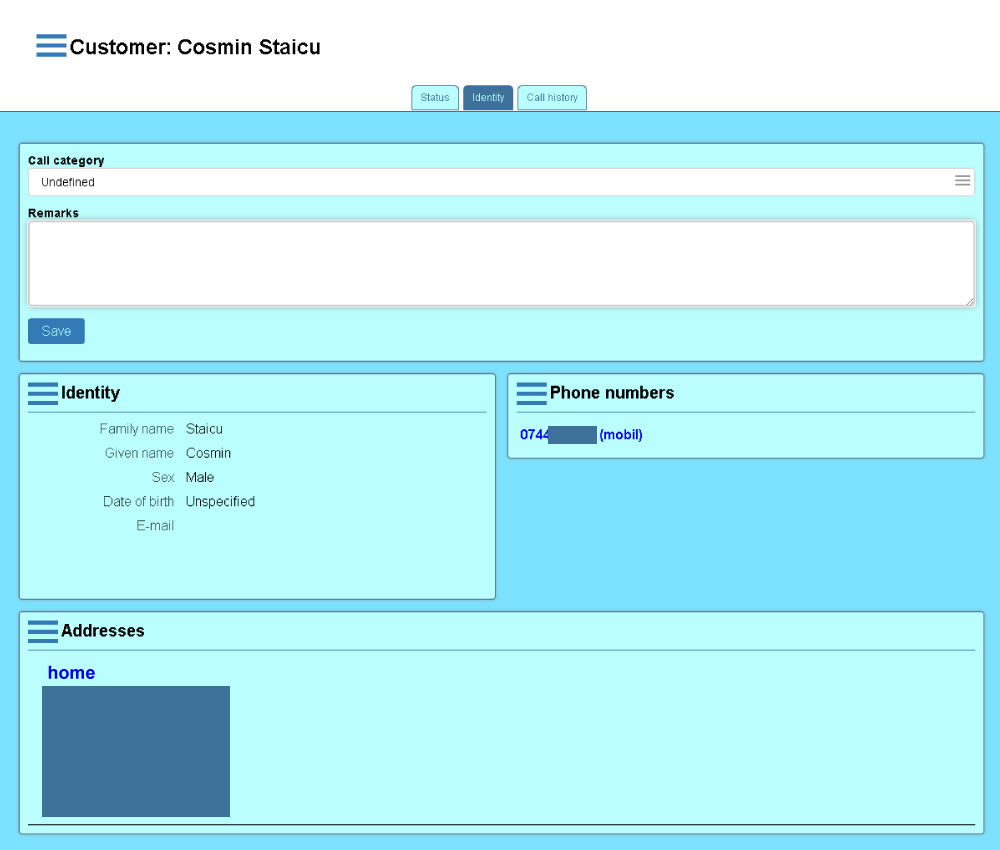
The interface allows for viewing and editing data about the customer for the current call. The tab is divided into 4 sections:
- Remarks;
- Identity;
- Phone numbers;
- Addresses.
Remarks
This section will be displayed only if the Customer (CRM) module is active for the account, if the agent has the permissions to edit the customers and if the agent has been called at least once.
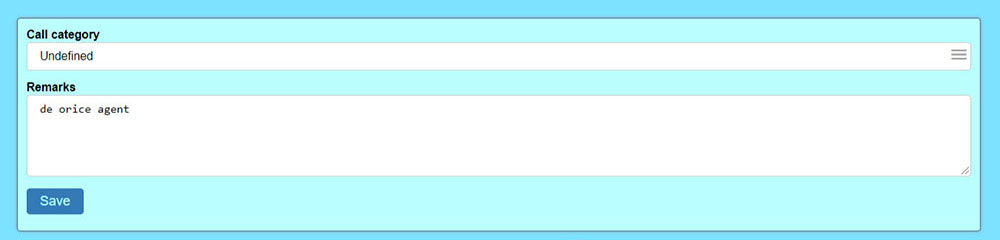
The section allows the agent to store remarks about the current call, remarks that will be saved to the database for later viewing in the call history.
The agent has to fill in the remarks in the editable area of the section. After the remarks have been completed, the agent will press the Save button, to store the text in the database. The saved remarks for the current call are displayed above the editable area, in the Saved remarks zone.
The agent can save the remarks as many times as he wants.
Identity
The section displays info about the identity of the customer of the current call.
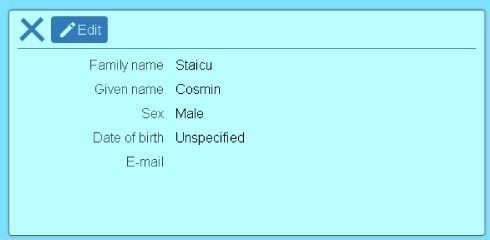
The agent can edit the displayed data by pressing the Edit button. This action will load the interface for editing the customer identity.
Phone numbers
A customer can have one or more phone numbers attached to his account. Based on these numbers, Accolades will search the customer in the database to display the data to the agent, during a call.
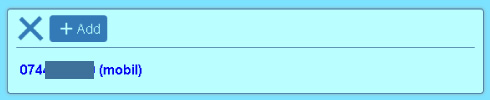
The current phone number (the one that is in used for the call) is displayed in bold.
To add a phone number, the agent has to press the Add button, from the section menu.
The interface for editing and deleting a phone number can be enabled by pressing on the phone number.
If the agent deletes the phone number currently in use (the number that the customer is calling from) then Accolades will not be able to identify the client in the database. Because of this, the interface for adding a new customer or selecting an existing one will be displayed to the agent.
If the phone number used by the caller does not match with any number stored for the displayed customer, then Accolades will display the Add ... button, to quick add the number to the phone list, for the customer.
Addresses
Accolades allows for storing one or more addresses for each customer.
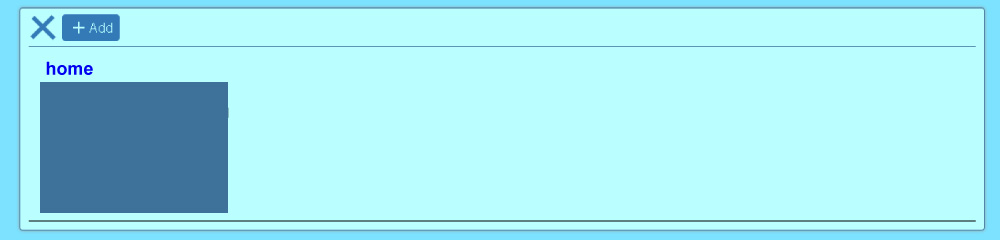
To add an address the agent has to press the Add button, from the section menu.
To edit or delete an address, the agent has to first press the name of the address and then select the desired option from the available buttons.