Call center agent: Call history
The agents that are using the call center will perform any procedures from the Call Center module, by selecting the Agent option.
The Call history tab is displayed when the agent receives a call.
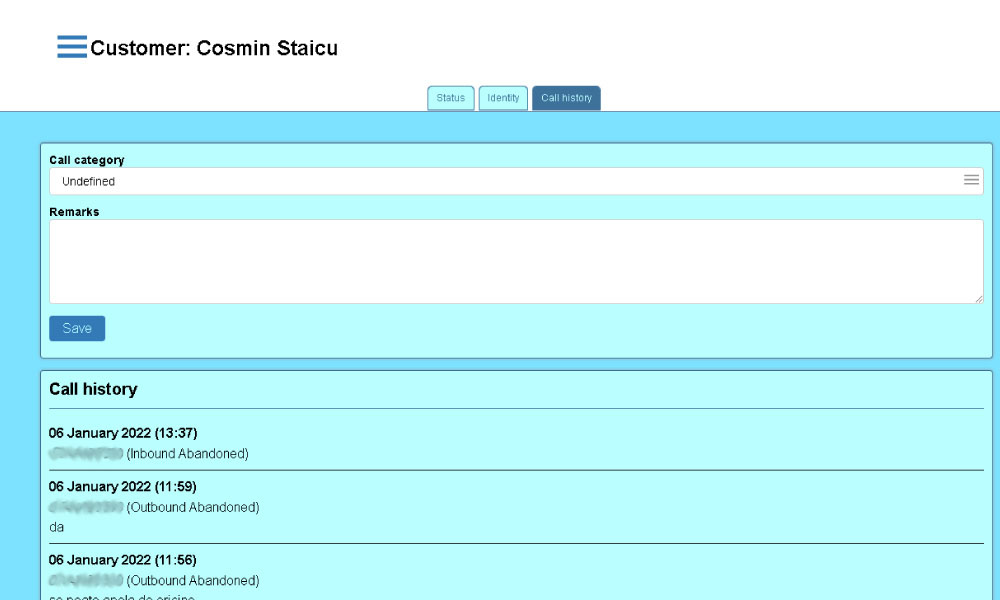
The interface allows for a fast viewing of the call history for the customer.
The calls are displayed as a list, sorted from the newest call to the oldest. Each call contains the following data:
- date and time of the call;
- call direction (inbound / outbound) and call status (answered / abandoned);
- remarks saved by the agent, for the call.
Depending on the agent permissions, the interface can display all the calls for the selected customer or just the calls processed by the agent (if the agent has the permission to view only his own calls).
To reduce the data displayed, the call list does not contain anything about the current call (time, direction or even remarks). The data about this call will only be visible in the list when a new call will be processed by the agent, for the same customer.