Call center agent: Agent template
The agents that are using the call center will perform any procedures from the Call Center module, by selecting the Agent option.
The Agent template tab will be displayed when the agent is initiating a call from an outbound campaign or when the agent presses the Template button, from the campaigns table inside the Status tab.
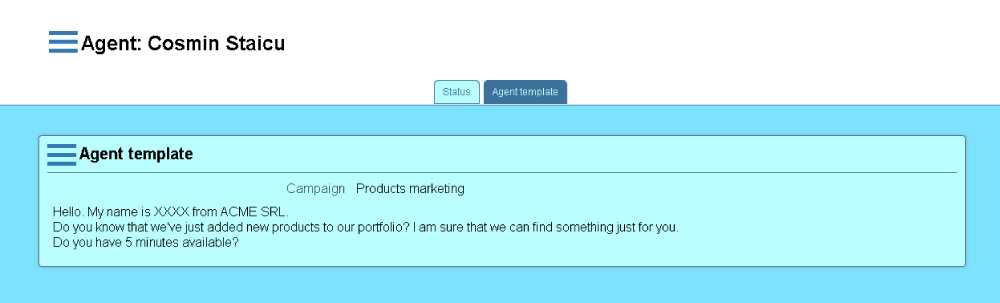
The tab will remain available (displayed near the other active tabs):
- until the agent selects the Close button, available inside the container menu for the current template;
- until the agent receives a call from a waiting queue.