Forms
When Accolades needs some data, for running a task, the user will have to submit a form.
A form has several element that have to be filled by the user. If is needed, the elements are grouped in containers, for a better readability.
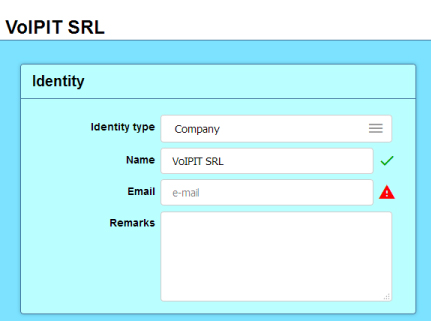
If some of the fields are mandatory or must have a specific text structure, (like phone numbers or email addresses) then left of the input an icon will be displayed, showing the status of the field: a green check mark is used for valid values and a red exclamation mark is used for invalid values. A form can not be submitted if it contains invalid fields.
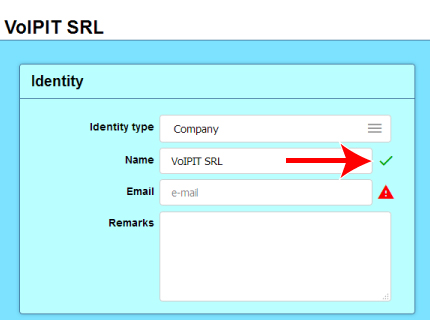
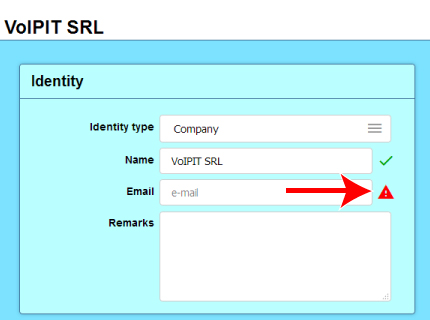
Trying to submit a form with invalid inputs will raise a notification about the invalid value.
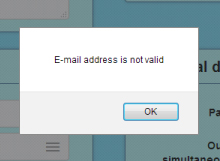
Depending on the type of operation, a form can be submitted in two ways:
- By pressing the submit button, from the form section;
- By pressing the validation button on the lower-right side of the screen. Usually the validation button has a cancel button besides it.
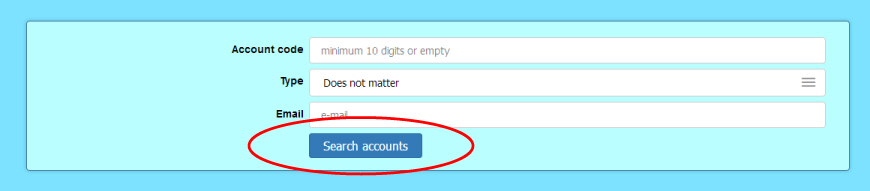

There can be additional types of user interactions in the forms content, that will be described when those type of inputs are used inside a form used in a certain situation.