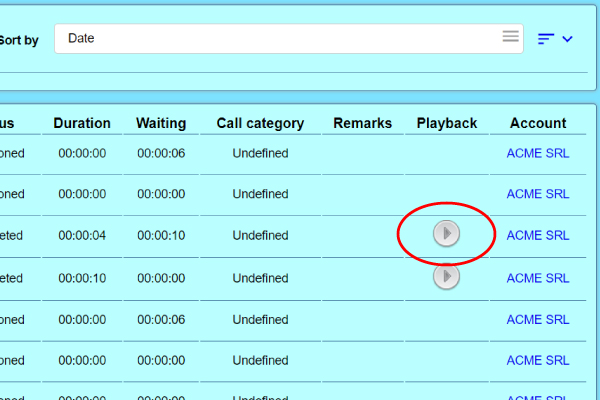Call center call search
The call details section displays all calls processed by the call center and can be accessed from the Call Center module, by selecting the Call Details option.
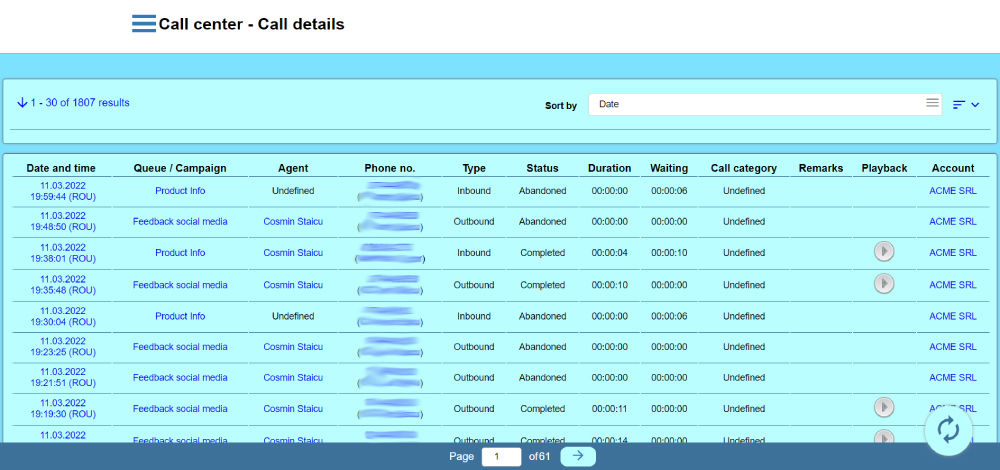
On the upper side of the page Accolades will display the total number of results that are matching the search criteria, along with the display order. The inactive filters are hidden and can be displayed by pressing the arrow near the total number of results value.
The call info page, for each call, can be accessed by pressing the date and time of the call (if the administrator has the required permissions).
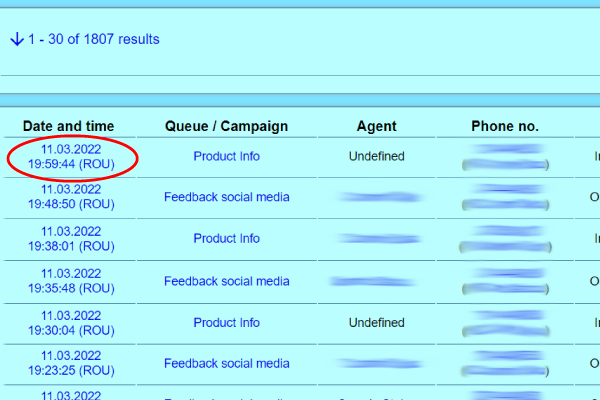
If the agent has a phone attached to his account, then the "Phone Number" column will display the phone number as a link. By clicking this link, a call can be started, using the linked phone device.
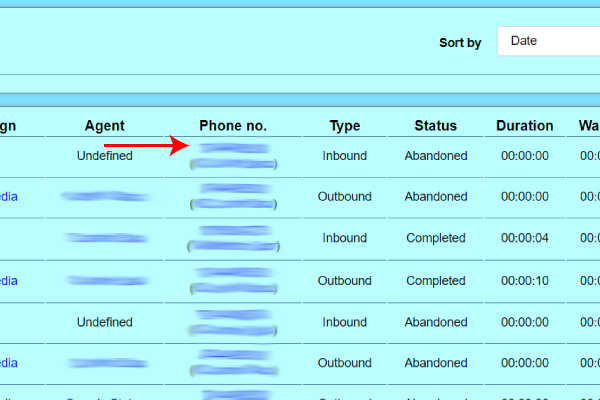
If the CRM module is enabled on the account and the call belongs to a CRM contact then the interface will display a link with the contact name. By clicking on the link, Accolades will load the info page for the CRM contact.
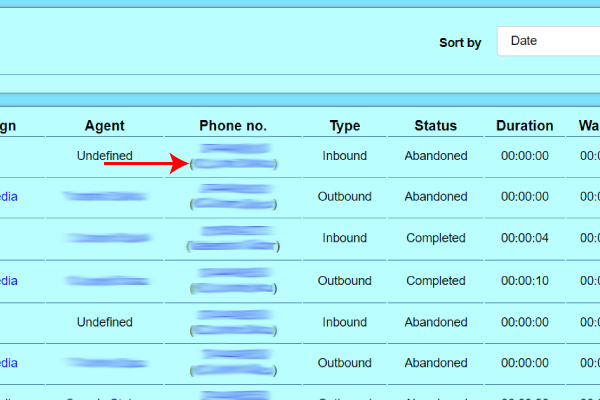
If a call has been recorded and the administrator has the required permissions, the Accolades will display the "Download" column. The calls that are available for download will have a link displayed, as a down arrow.
If a call has been recorded and the administrator has the required permissions, then Accolades will display the "Download" column. The calls that have been recorded will display a button to listen or download the audio file.